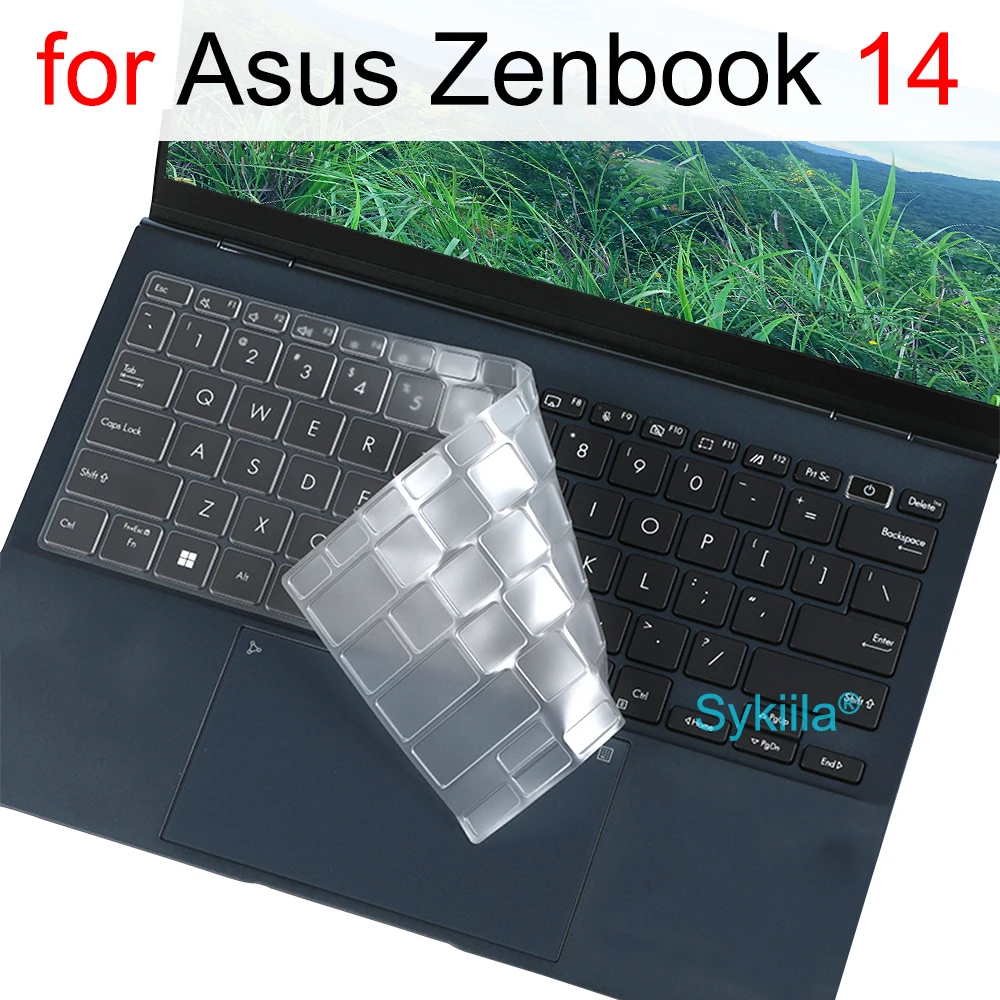The ASUS ZenBook Pro Duo UX581 is not just another laptop; it’s a revolutionary device that pushes the boundaries of creativity and productivity. With its innovative dual-screen design, powerful hardware, and premium build quality, this laptop is designed for professionals who demand the best. This detailed review will dive into its key features, performance, and how it stands out in the market.
| Feature | Specification |
|---|---|
| Processor | Intel Core i9-10980HK (8-core, up to 5.3 GHz) |
| Graphics | NVIDIA GeForce RTX 2060 6GB GDDR6 |
| RAM | 32GB DDR4 2666MHz |
| Storage | 1TB PCIe NVMe SSD |
| Primary Display | 15.6-inch 4K UHD (3840 x 2160) OLED Touchscreen |
| Secondary Display | 14-inch 4K UHD (3840 x 1100) ScreenPad Plus |
| Operating System | Windows 10 Pro |
| Battery Life | Up to 7.5 hours |
| Weight | 5.5 lbs (2.5 kg) |
| Ports | 2x Thunderbolt 3, 1x USB 3.1 Gen 2, HDMI 2.0, Audio Jack |
| Connectivity | Wi-Fi 6, Bluetooth 5.0 |
| Keyboard | Backlit chiclet keyboard with numeric keypad |
| Audio | Harmon Kardon certified audio |
Product Description
Design and Build Quality
The ASUS ZenBook Pro Duo UX581 is a testament to ASUS’s commitment to innovation and quality craftsmanship. This laptop’s revolutionary design features a dual-screen setup that sets it apart from traditional laptops.
Exterior Design
Crafted from high-quality aluminum alloy, the ZenBook Pro Duo exudes premium quality from every angle. The Celestial Blue color gives it a sophisticated and professional appearance, while the iconic ASUS concentric circle design on the lid adds a touch of elegance. Despite its powerful internals and dual screens, ASUS has kept the laptop reasonably compact, measuring 14.13 x 9.68 x 0.94 inches.
Dual-Screen Layout
The standout feature of the ZenBook Pro Duo is undoubtedly its dual-screen design:
- Main Display: When opened, the upper half of the laptop features a stunning 15.6-inch 4K UHD OLED touchscreen. This display offers vibrant colors, deep blacks, and excellent contrast, perfect for creative work and content consumption.
- ScreenPad Plus: The lower half of the laptop features a 14-inch 4K UHD IPS panel called the ScreenPad Plus. This secondary Screen seamlessly integrates with the main display, offering additional screen real estate for multitasking, tool palettes, or any application that benefits from the extra display area.
Keyboard and Touchpad
To accommodate the Screen Pad Plus, ASUS has made some unique design choices:
- The keyboard is positioned at the bottom edge of the laptop, which may require some adjustment for users accustomed to traditional layouts.
- The touchpad is placed to the right of the keyboard and doubles as a NumberPad 2.0, featuring an LED-illuminated numeric keypad for easy data entry.
While this layout may take some time, it offers an ergonomic advantage when using the ScreenPad Plus, as your hands naturally rest closer to the secondary display.
ErgoLift Hinge
ASUS has incorporated its ErgoLift hinge design, which raises the laptop’s rear when opened. This design choice serves multiple purposes:
- Improves typing comfort by creating a more ergonomic angle for the keyboard
- Enhances cooling efficiency by allowing better airflow underneath the chassis
- Optimizes the viewing angle for both the main display and the ScreenPad Plus
Build Quality
The ZenBook Pro Duo’s build quality is top-notch, with no flex in the chassis or display. The aluminum alloy construction looks premium and provides durability for daily use. The laptop has undergone ASUS’s rigorous reliability tests, including vibration and drop tests, ensuring it can withstand the rigors of professional use.
Portability
Due to its dual-screen design and robust components, the ZenBook Pro Duo weighs 5.51 lbs (2.5 kg), heavier than typical ultrabooks. While it may not be the most portable option for frequent travelers, it strikes a balance between performance and mobility for professionals who need a capable workstation that can be moved between the office and home.
Display Technology
The ASUS ZenBook Pro Duo UX581 boasts not one but two high-quality displays that cater to the needs of creative professionals and multitaskers.
Main Display
The primary 15.6-inch display is a technological marvel:
- 4K UHD Resolution: With 3840 x 2160 pixels, this Screen offers incredibly sharp and detailed visuals, perfect for creating and consuming 4 K content.
- OLED Technology: OLED technology ensures perfect blacks, infinite contrast ratios, and vibrant colors that pop off the Screen.
- Color Accuracy: Covering 100% of the DCI-P3 color gamut, this display is ideal for color-critical work in photography, video editing, and graphic design.
- Touch Capability: The touchscreen functionality adds versatility, allowing for intuitive navigation and support for creative work with a stylus.
ScreenPad Plus
The secondary 14-inch ScreenPad Plus is equally impressive:
- 4K UHD Resolution: With 3840 x 1100 pixels, this ultra-wide display provides crisp visuals that complement the main Screen.
- IPS Technology: While not OLED, the IPS panel offers sound color reproduction and wide viewing angles, which are essential for a screen positioned at this angle.
- Touch Capability: Like the main display, the ScreenPad Plus is touch-enabled, supporting both finger and stylus input.
Display Features
Both displays come with several features that enhance the user experience:
- ASUS Eye Care Technology: Reduces blue light emissions to minimize eye fatigue during long work sessions.
- Wide Color Gamut: Both screens support wide color gamuts, ensuring color consistency across displays.
- Stylus Support: The laptop has an active stylus, enabling precise input for drawing, note-taking, and photo editing.
Real-world Usage
In practical use, the dual-screen setup of the ZenBook Pro Duo offers unparalleled versatility:
- Content Creation: Video editors can use the main display for their timeline while keeping bins and previews on the ScreenPad Plus.
- Coding: Developers can write code on the main Screen while running debuggers or documentation on the secondary display.
- Productivity: Office workers can keep reference materials, communication apps, or to-do lists on the ScreenPad Plus while working on the main Screen.
- Gaming: Gamers can play on the main display while keeping chat applications, game guides, or streaming tools on the secondary Screen.
The quality of both displays ensures that whether you’re working on color-sensitive projects or simply enjoying multimedia content, the visual experience is top-notch.
Performance
The ASUS ZenBook Pro Duo UX581 is designed to be a powerhouse catering to demanding users who require high performance for complex tasks.
Processor
At the heart of the ZenBook Pro Duo is the Intel Core i9-9980HK processor:
- Eight cores and 16 threads provide excellent multitasking capabilities
- Base clock of 2.4 GHz with turbo boost up to 5.0 GHz for demanding single-threaded tasks
- An unlocked multiplier allows for overclocking, providing even more performance for power users
This high-end processor ensures the laptop can easily handle intensive tasks such as 4K video editing, 3D rendering, and complex data analysis.
Graphics
The NVIDIA GeForce RTX 2060 with 6GB GDDR6 VRAM is a capable GPU that offers:
- Ray tracing capabilities for enhanced gaming graphics and accelerated rendering in creative applications
- CUDA cores for GPU-accelerated tasks in applications like Adobe Premiere Pro and DaVinci Resolve
- Sufficient power for 1080p gaming at high settings and even some 4K gaming with optimized settings
While not the highest-end GPU available, the RTX 2060 balances performance and power efficiency, making it suitable for creative work and gaming.
RAM and Storage
With 32GB of DDR4 2666MHz RAM, the ZenBook Pro Duo offers:
- Ample memory for running multiple demanding applications simultaneously
- Smooth performance when working with large files or complex projects
- Future-proofing for increasingly memory-hungry applications
The 1TB PCIe NVMe SSD provides:
- Lightning-fast boot times and application launches
- Quick file transfers and project loading times
- Sufficient space for most users’ needs, though power users may want to consider external storage for large media libraries
Cooling System
To manage the heat generated by these powerful components, ASUS has implemented an advanced cooling system:
- Dual fans with 71 blades each for increased airflow
- Five heat pipes to efficiently distribute heat away from core components
- Vents are positioned to maximize airflow, including the raised design from the ErgoLift hinge.
This cooling solution helps maintain performance during sustained workloads, preventing thermal throttling and ensuring consistent performance.
Real-world Performance
In practical use, the ZenBook Pro Duo excels in various scenarios:
- Video Editing: Handles 4K video editing smoothly, with the ScreenPad Plus enhancing workflow efficiency
- 3D Rendering: Capable of tackling complex 3D scenes and animations with reasonable render times
- Software Development: Compiles large codebases quickly and runs multiple virtual machines without a hitch
- Data Analysis: Processes large datasets efficiently, benefiting from the high core count and ample RAM
- Gaming: Delivers solid frame rates at 1080p in most modern titles, with some 4K gaming possible at optimized settings
While not a dedicated gaming laptop or workstation replacement, the ZenBook Pro Duo offers versatile performance that caters to a wide range of professional and creative needs.
ScreenPad Plus and Software Integration
The ScreenPad Plus is more than just an additional display; it’s a core feature of the ZenBook Pro Duo that enhances productivity and creativity through innovative software integration.
ScreenPad Plus Hardware
The 14-inch 4K UHD (3840 x 1100) IPS panel that makes up the ScreenPad Plus is designed to extend the main display seamlessly:
- Touch-enabled for intuitive interaction
- Matte finish to reduce glare and improve visibility.
- Tilted at a comfortable angle for easy viewing and touch input
ScreenXpert Software
ASUS has developed the ScreenXpert software to manage and optimize the ScreenPad Plus experience:
- Task Groups: Allows users to save and quickly recall preferred app layouts across both screens.
- App Navigator: Quickly switch and move apps between displays
- ViewMax: Extends the main display onto the ScreenPad Plus for a larger continuous workspace.
- Task Swap: Instantly exchange app windows between the main display and ScreenPad Plus
App Compatibility
Many popular applications have been optimized to take advantage of the ScreenPad Plus:
- Adobe Creative Suite: Tools and panels can be moved to the ScreenPad Plus, freeing up space on the main display for content
- Microsoft Office: References, outlines, or secondary documents can be displayed on the ScreenPad Plus
- Video Editing Software: Timelines, bin browsers, or preview windows can be placed on the secondary display
Custom Controls
The ScreenPad Plus can be customized with quick access controls:
- Handwriting input for note-taking or quick calculations
- Quick Key: One-tap automation for complex keyboard sequences
- Number Key: A full-screen numeric keypad for efficient data entry
Multitasking Enhancements
The dual-screen setup significantly enhances multitasking capabilities:
- Run multiple full-sized windows simultaneously across both displays.
- Keep reference materials visible while working on the main Screen.
- Monitor communication apps without switching from your primary task.
Creative Workflows
For creative professionals, the ScreenPad Plus offers unique advantages:
- Digital artists can use it as a dedicated tool palette or reference image display.
- Video editors can maximize timeline real estate while keeping other panels easily accessible.
- Photographers can compare images side-by-side or keep editing tools separate from the main image.
Gaming and Streaming
Gamers and content creators can benefit from the ScreenPad Plus:
- Display game guides, maps, or inventory management screens while gaming
- Keep streaming software controls and chat visible without impacting the main game display.
- Use it as a dedicated control panel for streaming or video production.
The ScreenPad Plus transforms the traditional laptop experience, offering versatility and productivity that single-screen laptops can’t match. While there is a learning curve to utilize its potential fully, users who adapt their workflows to this dual-screen setup often find significant improvements in efficiency and creativity.
Input Devices and Usability
The unique design of the ASUS ZenBook Pro Duo UX581 necessitates some unconventional input solutions, which ASUS has implemented with careful consideration for usability.
Keyboard
The keyboard on the ZenBook Pro Duo is positioned at the bottom edge of the laptop:
- Full-sized keys with good travel (1.4mm) for comfortable typing
- Per-key RGB backlighting for visibility in low-light conditions and customization
- Ergonomic positioning due to the ErgoLift hinge, which tilts the keyboard for a more natural typing angle
While the positioning may require an adjustment period, many users find it comfortable once they are accustomed to the layout.
TouchPad and NumberPad 2.0
The touchpad is located to the right of the keyboard, doubling as a numeric keypad:
- Precision touchpad for accurate cursor control and gesture support
- NumberPad 2.0 functionality: An LED-illuminated numeric keypad that can be activated with a touch
- Smooth glass surface for easy finger gliding
The vertical orientation of the touchpad may take some getting used to, but it allows for easy access to both the keyboard and ScreenPad Plus.
Stylus Support
The ZenBook Pro Duo comes with an active stylus for precise input:
- 4,096 levels of pressure sensitivity for natural writing and drawing
- Compatible with both the main display and ScreenPad Plus
- Helpful in note-taking, sketching, and precise photo editing
Webcam and Windows Hello
Located above the main display, the webcam offers:
- HD resolution for clear video calls
- IR camera support for Windows Hello facial recognition login
- Physical privacy shutter for enhanced security
Audio Input and Output
The laptop features a Harman Kardon-certified audio system:
- Dual speakers for rich, room-filling sound
- Innovative amplifier technology for louder audio and less distortion
- Array microphone with ASUS noise-reducing technology for clear voice capture
Connectivity and Ports
Despite its slim profile, the ZenBook Pro Duo offers a good selection of ports:
- 1x Thunderbolt 3 USB-C port for fast data transfer, display output, and charging
- 2x USB 3.1 Gen 2 Type-A ports for connecting peripherals
- 1x HDMI 2.0 port for external displays
- 1x Audio combo jack for headphones or a headset
Thunderbolt 3 allows connection to high-speed external storage, eGPUs, or docking stations for expanded connectivity.
Wireless Connectivity
For wireless connections, the laptop is equipped with:
- Wi-Fi 6 (802.11ax) for fast and stable internet connectivity
- Bluetooth 5.
Related Post

HONOR Magic6 Pro: Full Specifications, Prices in Bangladesh and India

HONOR Magic 6 Lite 5G: Price, Specs, and Where to Buy in Bangladesh & India