Electronic Health Records (EHR) and Practice Management Software (PMS) are essential tools in modern healthcare. Both are crucial, but they serve different purposes.
EHR is designed to focus on patient health records, making it easy for doctors to access and update patient information. It ensures that all patient data is centralized, which can improve care quality. On the other hand, Practice Management Software is tailored to handle the administrative and business side of healthcare practices. It assists with scheduling, billing, and overall practice management. Understanding the differences between these two systems can help healthcare providers choose the right tools for their needs. By leveraging the right software, practices can enhance both patient care and operational efficiency. For scheduling meetings and improving practice management, check out TidyCal.
Introduction To Ehr And Practice Management Software
In the healthcare industry, technology plays a crucial role in streamlining operations and improving patient care. Two essential tools are Electronic Health Records (EHR) and Practice Management Software (PMS). Understanding the differences between these tools is important for healthcare providers.
Definition Of Ehr
Electronic Health Records (EHR) are digital versions of patients’ paper charts. They contain comprehensive patient information, including medical history, diagnoses, medications, treatment plans, immunization dates, allergies, radiology images, and laboratory test results. EHRs are designed to be shared across different healthcare settings and provide a holistic view of patient care.
Definition Of Practice Management Software
Practice Management Software (PMS) is a tool used to manage the day-to-day operations of a medical practice. It includes features such as scheduling, billing, and appointment management. PMS helps streamline administrative tasks, allowing healthcare providers to focus more on patient care. It integrates with EHR systems to ensure seamless data flow between clinical and administrative functions.
Purpose And Importance Of Each
The primary purpose of EHR is to improve the quality of patient care. It offers real-time access to patient information, reducing errors and enhancing decision-making. EHR systems facilitate communication among healthcare providers, ensuring coordinated and efficient care delivery.
Practice Management Software, on the other hand, focuses on the operational aspects of a medical practice. It simplifies scheduling, billing, and other administrative processes. PMS increases efficiency, reduces paperwork, and helps manage the financial aspects of a practice effectively.
| Feature | EHR | PMS |
|---|---|---|
| Primary Focus | Patient Care | Administrative Tasks |
| Key Function | Storing Medical Records | Scheduling and Billing |
| Integration | Clinical Data | Operational Data |
| Benefits | Improves Care Quality | Enhances Efficiency |

Credit: www.tempdev.com
Key Features Of Ehr
Electronic Health Records (EHR) systems offer many features that enhance healthcare delivery. Here are the key features that make EHR systems essential for modern medical practices.
Patient Data Storage
Patient data storage is a critical feature of EHR systems. It allows healthcare providers to store and access comprehensive patient information securely. This includes:
- Medical history
- Allergies
- Lab results
- Immunization records
- Medication lists
This centralized data storage improves the accuracy and efficiency of patient care.
Clinical Decision Support
Clinical decision support tools help healthcare professionals make informed decisions. These tools offer:
- Alerts for potential drug interactions
- Reminders for preventive care
- Clinical guidelines for treatment options
These features enhance patient safety and promote best practices in medical care.
Interoperability With Other Systems
Interoperability allows EHR systems to communicate with other healthcare systems. This integration ensures seamless data exchange between:
- Hospitals
- Clinics
- Pharmacies
- Laboratories
Interoperability improves coordination of care and reduces duplication of tests and procedures.
Electronic Prescribing
Electronic prescribing (e-prescribing) is a feature that allows providers to send prescriptions directly to pharmacies. This offers several benefits:
- Reduces prescription errors
- Speeds up the medication dispensing process
- Improves patient convenience
E-prescribing enhances the overall efficiency of the prescribing process.
Key Features Of Practice Management Software
Practice Management Software is essential for streamlining daily operations in medical practices. It offers multiple features that enhance efficiency and reduce administrative burdens. Below are some key features that make this software invaluable.
Appointment Scheduling
Efficient appointment scheduling is crucial for any medical practice. The software allows you to manage patient appointments seamlessly. Features like automated reminders and calendar integration minimize no-shows and double bookings. This ensures that your practice runs smoothly and patients are seen on time.
Billing And Invoicing
Billing and invoicing can be complex in a medical setting. Practice Management Software simplifies this process. It generates accurate invoices, tracks payments, and manages outstanding bills. This feature ensures that your practice receives timely payments, which is vital for maintaining financial health.
Insurance Claim Management
Handling insurance claims can be time-consuming. The insurance claim management feature automates this task. It verifies patient eligibility, submits claims, and tracks their status. This reduces errors and speeds up the reimbursement process, easing the administrative burden on your staff.
Patient Communication Tools
Effective communication with patients is vital for their care and satisfaction. Patient communication tools in the software facilitate this. These include automated appointment reminders, follow-up emails, and secure messaging. These tools improve patient engagement and help maintain a strong patient-provider relationship.
| Feature | Benefits |
|---|---|
| Appointment Scheduling | Reduces no-shows, prevents double bookings, improves efficiency |
| Billing and Invoicing | Ensures accurate invoicing, timely payments, financial stability |
| Insurance Claim Management | Automates claim processing, reduces errors, speeds up reimbursement |
| Patient Communication Tools | Enhances patient engagement, improves satisfaction, maintains relationships |
How Ehr And Practice Management Software Work Together
Understanding the synergy between Electronic Health Records (EHR) and Practice Management Software is crucial for any healthcare provider. These systems, though distinct, complement each other. Together, they streamline both clinical and administrative functions. Let’s explore how they integrate and enhance patient care and operational efficiency.
Integration Capabilities
EHR and Practice Management Software are designed to integrate seamlessly. This integration ensures that patient data flows smoothly between clinical and administrative systems. Here’s how:
- Data Synchronization: Patient information entered in one system updates in the other in real-time.
- Single Sign-On: Users can access both systems with one set of credentials.
- Unified Interface: A combined dashboard for viewing clinical and administrative data.
Streamlining Administrative And Clinical Tasks
Both systems working together streamline many tasks. This integration minimizes errors and saves time. Key areas include:
- Appointment Scheduling: Automate patient appointments and reminders.
- Billing and Claims Processing: Ensure accurate billing by cross-referencing clinical data.
- Patient Communication: Send appointment reminders and follow-up messages automatically.
Using both systems together ensures that administrative and clinical workflows are efficient and error-free.
Improving Patient Care And Operational Efficiency
The integration of EHR and Practice Management Software significantly improves patient care. Here’s how:
- Reduced Wait Times: Efficient scheduling and quick access to patient records reduce patient wait times.
- Enhanced Patient Experience: Automated reminders and easy access to patient history improve the overall experience.
- Better Data Accuracy: Real-time data updates ensure that patient records are always accurate and up-to-date.
Operational efficiency is also enhanced. Automated tasks reduce the workload on staff, allowing them to focus more on patient care.
Pricing And Affordability Of Ehr And Practice Management Software
Understanding the costs involved in Electronic Health Records (EHR) and Practice Management Software is crucial for medical practices. Let’s break down the cost factors and analyze the pricing models of both systems.
Cost Factors For Ehr
EHR systems can vary significantly in cost. Here are some key factors affecting the pricing:
- Initial Setup Fees: Includes software installation, data migration, and system configuration.
- Subscription Fees: Monthly or annual charges for using the software.
- Training Costs: Expenses related to staff training and onboarding.
- Maintenance Fees: Ongoing costs for software updates and technical support.
- Customization: Additional charges for tailored features and functionalities.
Cost Factors For Practice Management Software
Practice Management Software pricing can also vary. Key cost factors include:
- Software Purchase: One-time or recurring cost for software acquisition.
- Subscription Plans: Regular payments for software use, often tiered based on features.
- Integration Fees: Costs for integrating the software with other systems (e.g., EHR).
- Support and Maintenance: Ongoing technical support and software updates.
- Additional Features: Extra charges for advanced functionalities.
Comparative Analysis Of Pricing Models
Let’s compare the pricing models of EHR and Practice Management Software:
| Cost Factor | EHR | Practice Management Software |
|---|---|---|
| Initial Setup Fees | High (due to installation and data migration) | Moderate |
| Subscription Fees | Varies (depending on features and users) | Varies (often tiered pricing) |
| Training Costs | High (complex systems require extensive training) | Moderate |
| Maintenance Fees | Ongoing (for updates and support) | Ongoing |
| Customization | Additional (for tailored features) | Additional |
Both EHR and Practice Management Software involve various costs. Practices should evaluate these factors to determine the best fit for their needs and budget.
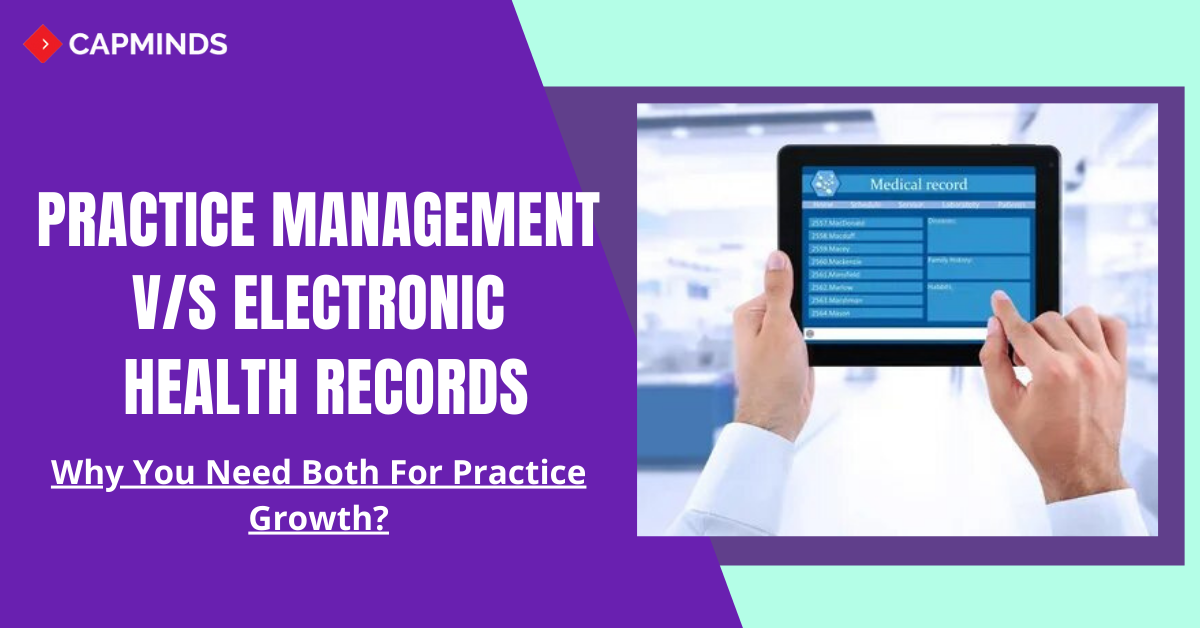
Credit: www.capminds.com
Pros And Cons Of Ehr
Electronic Health Records (EHR) are digital versions of patients’ paper charts. They are real-time and patient-centered records that make information available instantly and securely to authorized users. Below, we explore the pros and cons of EHR systems.
Benefits Of Ehr
- Improved Patient Care: EHRs provide accurate, up-to-date, and complete information about patients at the point of care.
- Enhanced Coordination: They improve coordination of care among different healthcare providers.
- Increased Efficiency: EHRs reduce paperwork and streamline workflows, saving time for both patients and providers.
- Better Data Security: Digital records are more secure than paper records and can be easily backed up.
- Accessibility: Patients’ health information can be accessed from any location, facilitating remote consultations.
Challenges And Limitations Of Ehr
- High Initial Cost: Implementing EHR systems can be expensive due to the cost of software, hardware, and training.
- Complexity: EHR systems can be complex to use, requiring significant training and adjustment.
- Privacy Concerns: Although EHRs are secure, there is always a risk of data breaches.
- Technical Issues: Technical problems, such as system downtimes, can disrupt the workflow and access to patient information.
- Resistance to Change: Some healthcare providers may be resistant to adopting new technology, affecting the overall efficiency of the system.
Pros And Cons Of Practice Management Software
Practice Management Software (PMS) assists in handling the day-to-day operations of a medical practice. This software focuses on administrative tasks, such as scheduling, billing, and managing patient records. Below, we explore the benefits and challenges of using Practice Management Software.
Benefits Of Practice Management Software
Practice Management Software offers several advantages that help streamline administrative tasks in a medical practice:
- Improved Scheduling: PMS allows for efficient scheduling of patient appointments, reducing no-shows and optimizing the use of resources.
- Billing and Invoicing: Automates billing processes, generating invoices and handling insurance claims more efficiently.
- Patient Data Management: Consolidates patient information, making it easier to access medical history and records.
- Workflow Automation: Automates routine tasks, such as sending appointment reminders and follow-ups.
- Financial Reporting: Provides detailed financial reports, helping practices track revenue and manage expenses effectively.
Challenges And Limitations Of Practice Management Software
Despite its many benefits, Practice Management Software also has some challenges and limitations:
- Cost: The initial setup and ongoing maintenance of PMS can be expensive, particularly for smaller practices.
- Complexity: Some users may find the software complex and require extensive training to use it effectively.
- Integration Issues: Integrating PMS with other systems, such as EHR, can be challenging and may lead to data inconsistencies.
- Data Security: Ensuring the security of sensitive patient data is crucial, and any breaches can have serious consequences.
- Customization Limitations: Some PMS may not offer the flexibility needed to cater to the specific needs of different practices.
| Pros | Cons |
|---|---|
| Improved Scheduling | Cost |
| Billing and Invoicing | Complexity |
| Patient Data Management | Integration Issues |
| Workflow Automation | Data Security |
| Financial Reporting | Customization Limitations |
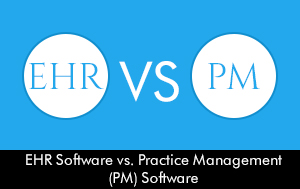
Credit: www.emrsystems.net
Specific Recommendations For Ideal Users
Choosing between EHR and Practice Management Software can be challenging. Each system is designed for specific needs and users. Understanding who should use each can help make an informed decision.
Who Should Use Ehr?
Electronic Health Records (EHR) are ideal for healthcare providers who need to maintain detailed patient records. This includes:
- Doctors
- Nurses
- Medical Assistants
- Specialists
EHR systems offer benefits such as:
- Comprehensive patient history
- Accurate and updated data
- Improved patient care coordination
- Enhanced data security and compliance
Who Should Use Practice Management Software?
Practice Management Software is best for administrative staff who handle the business side of healthcare practices. This includes:
- Office Managers
- Receptionists
- Billing Specialists
- Appointment Schedulers
Practice Management Software offers benefits such as:
- Efficient appointment scheduling
- Simplified billing processes
- Streamlined workflow management
- Improved patient communication
Best Scenarios For Using Both Systems Together
Using both EHR and Practice Management Software together can maximize efficiency and patient care. Ideal scenarios include:
- Large multi-specialty practices
- Hospitals with multiple departments
- Clinics with high patient volumes
- Healthcare organizations aiming for comprehensive data integration
The combined use of both systems offers:
- Seamless data flow between clinical and administrative tasks
- Enhanced patient experience
- Reduced errors and duplications
- Improved overall practice efficiency
Frequently Asked Questions
What Is Ehr Software?
EHR software is a digital version of patient medical records. It helps healthcare providers manage patient information efficiently. EHR includes patient history, diagnoses, medications, treatment plans, and lab results.
What Is Practice Management Software?
Practice management software streamlines administrative tasks in healthcare settings. It handles scheduling, billing, and patient management. This software improves practice efficiency by automating daily operations.
How Do Ehr And Practice Management Software Differ?
EHR focuses on patient medical records and clinical data. Practice management software handles administrative tasks like scheduling and billing. Both systems aim to improve healthcare efficiency but serve different functions.
Can Ehr And Practice Management Software Integrate?
Yes, EHR and practice management software can integrate. Integration allows seamless data sharing between clinical and administrative functions. This improves overall efficiency and patient care.
Conclusion
Understanding the difference between EHR and practice management software is crucial. EHR focuses on patient records and clinical data. Practice management software handles administrative tasks like scheduling and billing. Both systems are essential for a smooth workflow in healthcare settings. If you’re looking for a tool to simplify scheduling, try TidyCal. It offers customizable booking pages, calendar integrations, and more. Choose the right tools to enhance efficiency and patient care in your practice.











